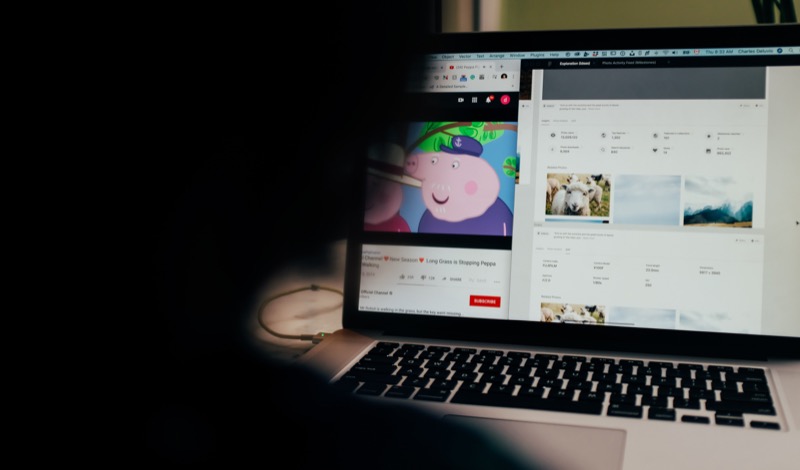If you want to get more views on your YouTube videos, one of the most important things you can do is create an effective thumbnail image. Your thumbnail is what appears on YouTube when someone is scrolling through videos, and it's basically your video's first impression. That's why it's important to make sure your thumbnail is high quality and resolution, relevant to the video content, and catches the viewer's attention with bright colors. Check out our tips below for creating an effective YouTube thumbnail that will help you get more views.
The importance of an effective YouTube thumbnail
Your thumbnail is what appears on YouTube when someone is scrolling through videos, and it's basically your video's first impression. That's why it's important to make sure your thumbnail is high quality and resolution, relevant to the video content, and catches the viewer's attention with bright colors.
How to make your thumbnail high quality and resolution
To make sure your thumbnail is high quality and resolution, start by ensuring that your image is the right size. The recommended size for a YouTube thumbnail is 1280x720 pixels. Anything smaller than this might appear blurry when it's enlarged, and anything larger will just take up too much space. Once you've sized your image correctly, make sure it's saved in a high resolution format like JPG or PNG.
Making your thumbnail relevant to your video content
Your thumbnail should be relevant to the video content, so choose an image that accurately represents what the video is about. For example, if your video is a tutorial on how to bake a cake, don't use a thumbnail of you eating the cake – use an image of the cake itself. People should be able to tell what your video is about just by looking at the thumbnail.
Choosing a thumbnail with bright colors
Choose a thumbnail with bright colors, as this will help it stand out from the other videos in the YouTube feed. Viewers are more likely to click on a video if they're drawn in by the thumbnail, so make sure your image is eye-catching. You can use editing tools like Canva to add text or graphics to your thumbnail and make it even more attention-grabbing.
Summary
To sum it up, these are the most important tips for creating an effective YouTube thumbnail:
-
Make sure your thumbnail is high quality and resolution
-
Your thumbnail should be relevant to the video content
-
Choose a thumbnail with bright colors
Thank you for reading this blog post and hope you get to try out Youthumb to find your Youtube thumbnail images.