In this tutorial we will show and describe how to use Youthumb to download thumbnails from Youtube. Many Youtube videos have beautiful thumbnail pictures that would look nice either as wallpapers for computers or mobile phones.
First step would be to find the Youtube video for which you want the thumbnail. On computer you simply navigate to the video using your web browser. Then you copy the url for that webpage.
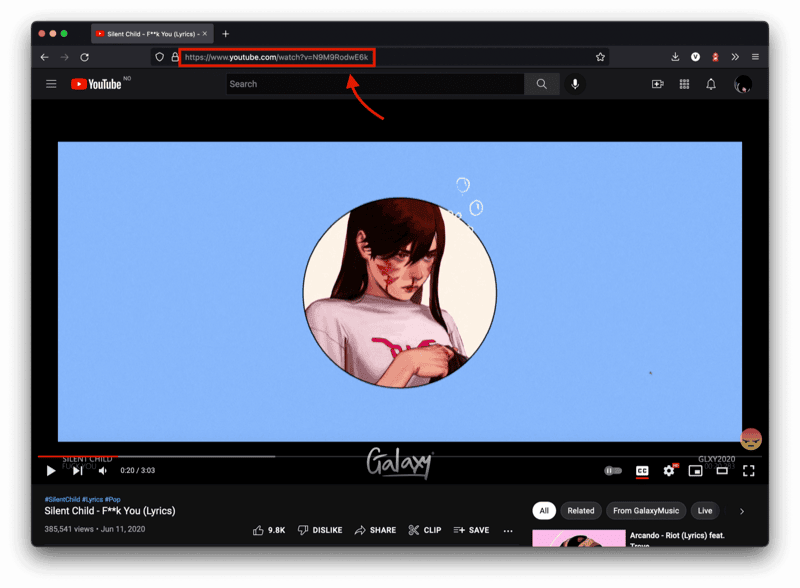
Or if you are on mobile and using the Youtube app you can also copy the url using the share button.
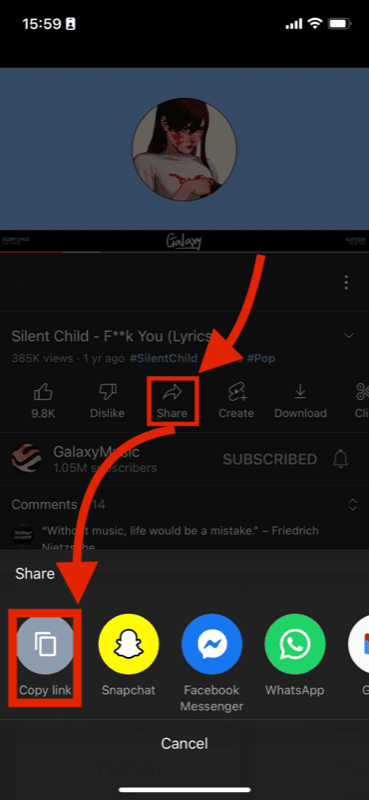
When you have got the url to the Youtube video you just navigate to youthumb.net. Here you will see a input field which says Youtube Url. Paste the Youtube url you copied in that field.
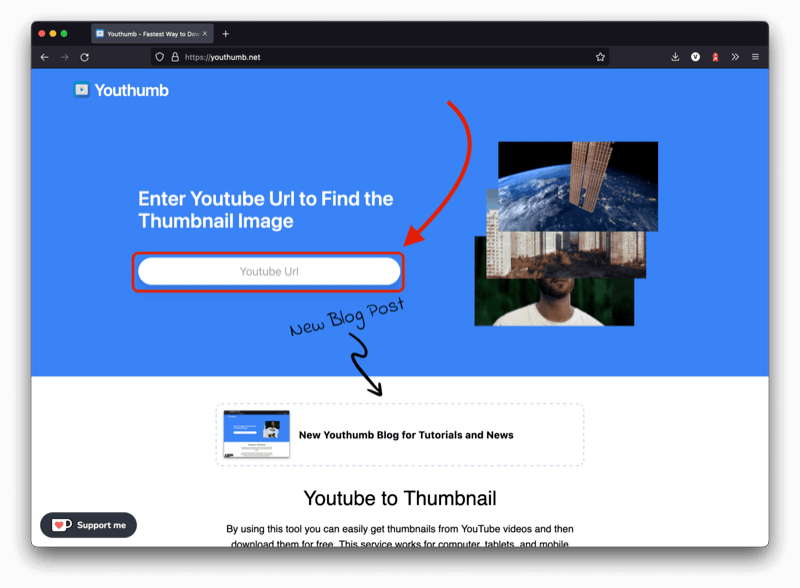
You should now be navigated to the Youtube thumbnail for the Youtube video you wanted. You can now select the quality you want and download it using the Download Thumbnail button.
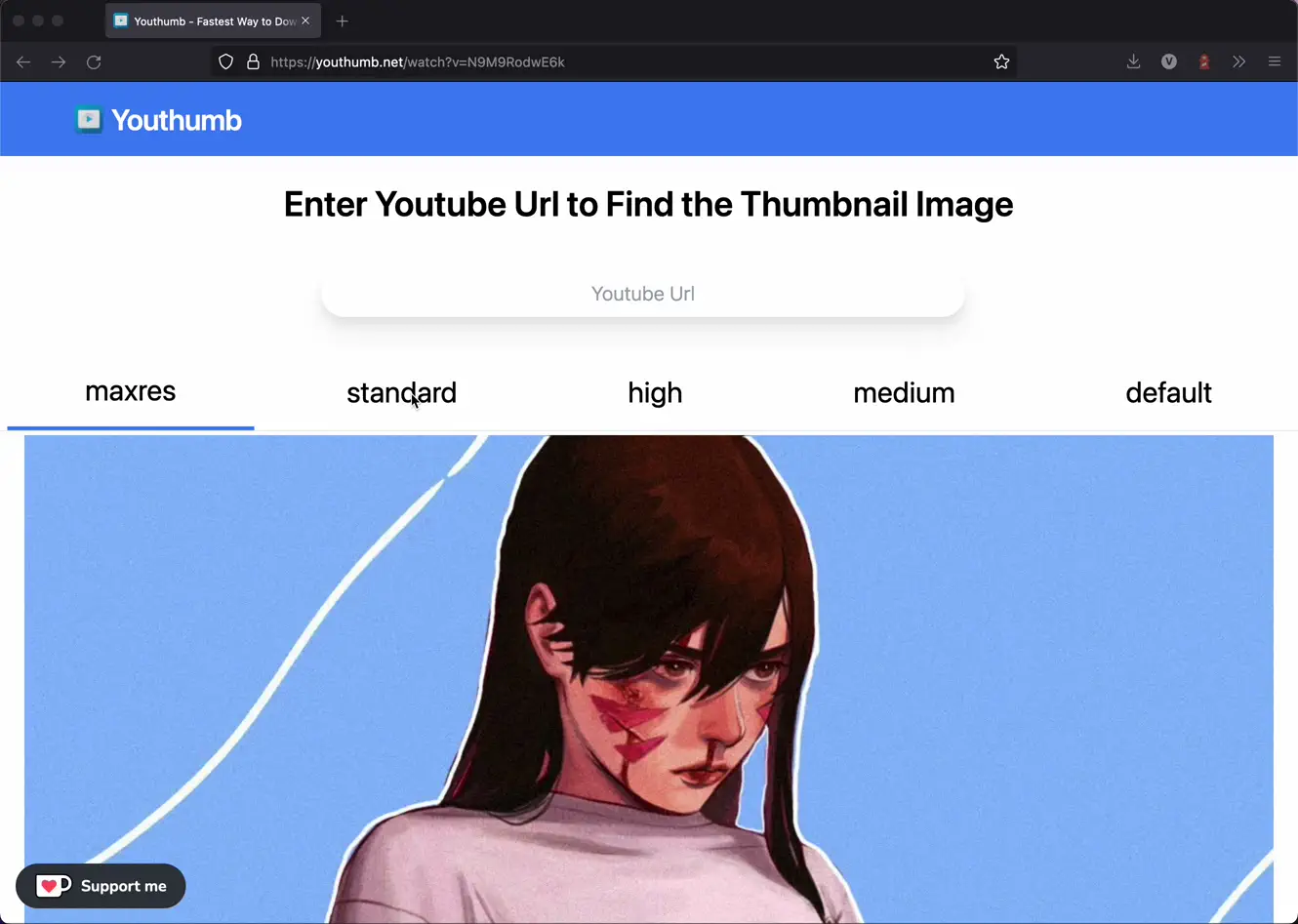
Thank you for reading this tutorial and I hope you find the Youtube thumbnails you were looking for!
